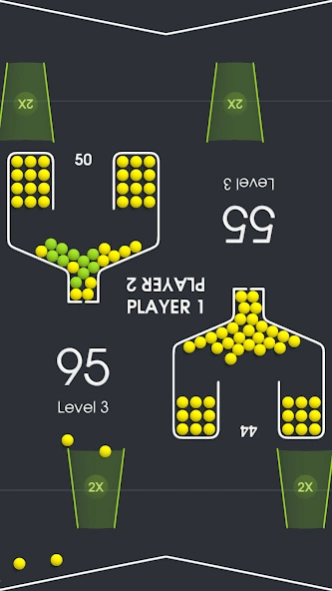100 Balls 2023.0
Free Version
Publisher Description
100 Balls - Tap on the right moment to release balls into cup. Try not to lose 100 balls.
Welcome to the all new 100 Balls 🎉
Over 20 million players - #1 in U.K., Germany and 6 other countries! 🌎
INTRODUCING - PVP Mode 🔥
Challenge your friends in 100 Balls! 🤝
100 Balls is one of the most addictive mobile games on Google Play. Join 20 million+ fans today and start competing with your friends. What are you waiting for? Play this incredibly addicting game and test your reflexes. 🎮
HOW TO PLAY 100 BALLS:
● The goal of the game is to get the balls through the cup by tapping on the screen and releasing the balls. Each ball you get through the cup rewards you with a different amount of points, depending on the color of the cup. If the ball misses the cup, it disappears. When you lose all of your balls, the game is over.
● If you manage to drop 20 balls through the cup without missing a single one, you will be rewarded with a score multiplier. Keep in mind that the multiplier is not limited and can earn you a lot of extra points. Losing a ball will reset the multiplier, so be careful and have fun! 🎯
FEATURES:
● 15 Different Colored Balls 🌈
● Realistic Physics 🔮
● Single Tap Control 👆
● Endless Gameplay 🔄
● Addicting game 😁
● Clean graphics 👌
About 100 Balls
100 Balls is a free app for Android published in the Action list of apps, part of Games & Entertainment.
The company that develops 100 Balls is EpiCoro Games. The latest version released by its developer is 2023.0. This app was rated by 2 users of our site and has an average rating of 0.0.
To install 100 Balls on your Android device, just click the green Continue To App button above to start the installation process. The app is listed on our website since 2023-10-06 and was downloaded 8 times. We have already checked if the download link is safe, however for your own protection we recommend that you scan the downloaded app with your antivirus. Your antivirus may detect the 100 Balls as malware as malware if the download link to com.freaxator.game100balls is broken.
How to install 100 Balls on your Android device:
- Click on the Continue To App button on our website. This will redirect you to Google Play.
- Once the 100 Balls is shown in the Google Play listing of your Android device, you can start its download and installation. Tap on the Install button located below the search bar and to the right of the app icon.
- A pop-up window with the permissions required by 100 Balls will be shown. Click on Accept to continue the process.
- 100 Balls will be downloaded onto your device, displaying a progress. Once the download completes, the installation will start and you'll get a notification after the installation is finished.